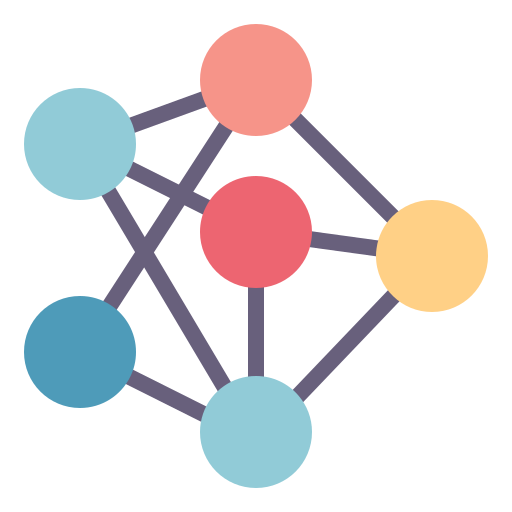
Graph Visualizer
Create beautiful graph visualizations in seconds. Drag, drop, connect — no code required.
Powerful Features
Lightning Fast
Smooth 60fps performance with instant feedback
Fully Customizable
Colors, shapes, sizes — style your graphs your way
Algorithm Visualizer
Watch BFS & DFS algorithms animate in real-time
Export Anywhere
Save as PNG, JPG, or JSON — no account needed
Perfect For
Learning & Teaching
Visualize data structures and algorithms. Perfect for students understanding graph theory or professors creating lecture materials.
Technical Interviews
Sketch out solutions quickly during coding interviews. Show your thinking process visually and impress interviewers.
Research & Analysis
Model networks, relationships, and dependencies. Export high-quality diagrams for papers and presentations.
See It In Action
Editor Interface Guide
Get familiar with the main controls and features
See What You Can Create
Simple Graphs
Click anywhere to add vertices. Drag to reposition them freely on the canvas.
Styled Graphs
Customize colors, shapes, sizes, and labels. Make your graphs stand out.
Algorithm Animations
Watch BFS and DFS traverse your graph with smooth, color-coded animations.
Directed Graphs
Create directed edges with arrows. Perfect for flow charts and dependencies.
Complex Networks
Build intricate graph structures with multiple connections and properties.
Export & Share
Export as PNG, JPG, or JSON. Share your creations anywhere.
How-To Guides
Get Started in Seconds
Click Anywhere
Add your first vertex
Click & Drag
Connect vertices with edges
Customize
Style colors, shapes & more
Export
Save or share your creation